-
Bug
-
Resolution: Duplicate
-
Medium
-
None
-
5.11.0, 5.12.0, 5.13.0, 5.14.0, 5.12.4, 5.15.2
-
None
-
8
-
Severity 3 - Minor
-
7
-
Note : This issue is tracked as a confluence bug
Issue Summary
The "Related Knowledge Base Articles" panel does not return any result, depending on the summary of the Jira Service Management (JSM) issue.
Steps to replicate
- Install JSM on any version from 5.11.0
- Install Confluence on any version from 8.5.0
- Integrate JSM and Confluence to configure a KB space in the JSM project
- Create an article in the Confluence KB space with the title "How to request a laptop?"
- Create a new JSM issue with the summary "Laptop hello"
Expected behavior
The KB article should show in the "Related Knowledge Base Articles" panel.
Actual result
The "Related Knowledge Base Articles" panel does not return any result:
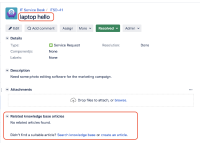
Notes
Note 1
The "Related Knowledge Base Articles" panel will return the relevant KB article if the JSM issue summary is just "Laptop"
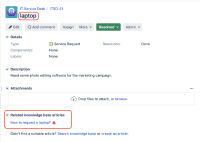
Note 2
When using the "Search knowledge base" link to search for the word "Laptop", there will be some result:
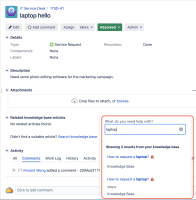
Explanation around the bug
- Before JSM 5.11.0, JSM used to use a different Confluence REST API End point to search for articles, which is a GET method and which includes the search string inside the URL. This search was working perfectly, because it was search for each word individually ("laptop" OR "hello") and was able to find relevant articles:
GET /rest/knowledge-base/1.0/search/KB
- Since JSM 5.11.0, JSM started to use a different Confluence REST API End Point which is buggy, because instead of search for "laptop" OR "hello", it is searching for the exact match "Laptop Hello", and no result is returned from Confluence
POST /rest/knowledge-base/1.0/searchV2
Workaround
Modify Jira's dark features by following the steps below
- Navigate to <BASE_URL>/secure/admin/SiteDarkFeatures!default.jspa
- Enter sd.use.confluence.v2.search.disabled in the Enable dark feature section
- Click on Add
The purpose of using this dark feature is to force JSM to use the older REST API end point from Confluence (and to go back to the old JSM behavior before 5.11.0), since it works as expected.
- is blocked by
-
CONFSERVER-95853 SearchManager#search(com.atlassian.confluence.search.v2.ISearch) does not return matching results
-
- Closed
-
- is duplicated by
-
JSDSERVER-15273 KB articles not showing in service project issues when the summary does not match the article
-
- Closed
-
- relates to
-
CONFSERVER-94193 SearchManager#search(com.atlassian.confluence.search.v2.ISearch) will sometimes return duplicate results
-
- Closed
-
- mentioned in
-
 Page Failed to load
Page Failed to load
[JSDSERVER-15204] The "Related Knowledge Base Articles" panel does not return any result
| Remote Link | New: This issue links to "Page (Confluence)" [ 988593 ] |
| Labels | Original: ltsr |
| Labels | New: ltsr |
| Resolution | New: Duplicate [ 3 ] | |
| Status | Original: Needs Triage [ 10030 ] | New: Closed [ 6 ] |
| Description |
Original:
h3. Issue Summary
The "Related Knowledge Base Articles" panel does not return any result, depending on the summary of the Jira Service Management (JSM) issue. h3. Steps to replicate # Install JSM on any version from 5.11.0 # Install Confluence on any version from 8.5.0 # Integrate JSM and Confluence to configure a KB space in the JSM project # Create an article in the Confluence KB space with the title "How to request a laptop?" # Create a new JSM issue with the summary "Laptop hello" h3. Expected behavior The KB article should show in the "Related Knowledge Base Articles" panel. h3. Actual result The "Related Knowledge Base Articles" panel does not return any result: !EmptyPanel.png|thumbnail! h3. Notes h4. Note 1 The "Related Knowledge Base Articles" panel will return the relevant KB article if the JSM issue summary is just "Laptop" !PanelWithResult.png|thumbnail! h4. Note 2 When using the "Search knowledge base" link to search for the word "Laptop", there will be some result: !UsingSearchKnowledgeBaseLink.png|thumbnail! h3. Explanation around the bug - Before JSM 5.11.0, JSM used to use a different Confluence REST API End point to search for articles, which is a GET method and which includes the search string inside the URL. This search was working perfectly, because it was search for each word individually ("laptop" OR "hello") and was able to find relevant articles: {code} GET /rest/knowledge-base/1.0/search/KB {code} - Since JSM 5.11.0, JSM started to use a different Confluence REST API End Point which is buggy, because instead of search for "laptop" OR "hello", it is searching for the exact match "Laptop Hello", and no result is returned from Confluence {code} POST /rest/knowledge-base/1.0/searchV2 {code} h3. Workaround Modify Jira's [dark features|https://confluence.atlassian.com/jirakb/how-to-manage-dark-features-in-jira-959286331.html] by following the steps below # Navigate to _<BASE_URL>/secure/admin/SiteDarkFeatures!default.jspa_ # Enter *sd.use.confluence.v2.search.disabled* in the Enable dark feature section # Click on {*}Add{*} The purpose of using this dark feature is to force JSM to use the older REST API end point from Confluence (and to go back to the old JSM behavior before 5.11.0), since it works as expected. |
New:
{panel}
Note : This issue is tracked as a confluence [bug|https://jira.atlassian.com/browse/CONFSERVER-95853] {panel} h3. Issue Summary The "Related Knowledge Base Articles" panel does not return any result, depending on the summary of the Jira Service Management (JSM) issue. h3. Steps to replicate # Install JSM on any version from 5.11.0 # Install Confluence on any version from 8.5.0 # Integrate JSM and Confluence to configure a KB space in the JSM project # Create an article in the Confluence KB space with the title "How to request a laptop?" # Create a new JSM issue with the summary "Laptop hello" h3. Expected behavior The KB article should show in the "Related Knowledge Base Articles" panel. h3. Actual result The "Related Knowledge Base Articles" panel does not return any result: !EmptyPanel.png|thumbnail! h3. Notes h4. Note 1 The "Related Knowledge Base Articles" panel will return the relevant KB article if the JSM issue summary is just "Laptop" !PanelWithResult.png|thumbnail! h4. Note 2 When using the "Search knowledge base" link to search for the word "Laptop", there will be some result: !UsingSearchKnowledgeBaseLink.png|thumbnail! h3. Explanation around the bug - Before JSM 5.11.0, JSM used to use a different Confluence REST API End point to search for articles, which is a GET method and which includes the search string inside the URL. This search was working perfectly, because it was search for each word individually ("laptop" OR "hello") and was able to find relevant articles: {code:java} GET /rest/knowledge-base/1.0/search/KB {code} - Since JSM 5.11.0, JSM started to use a different Confluence REST API End Point which is buggy, because instead of search for "laptop" OR "hello", it is searching for the exact match "Laptop Hello", and no result is returned from Confluence {code:java} POST /rest/knowledge-base/1.0/searchV2 {code} h3. Workaround Modify Jira's [dark features|https://confluence.atlassian.com/jirakb/how-to-manage-dark-features-in-jira-959286331.html] by following the steps below # Navigate to _<BASE_URL>/secure/admin/SiteDarkFeatures!default.jspa_ # Enter *sd.use.confluence.v2.search.disabled* in the Enable dark feature section # Click on *Add* The purpose of using this dark feature is to force JSM to use the older REST API end point from Confluence (and to go back to the old JSM behavior before 5.11.0), since it works as expected. |
| UIS | Original: 1 | New: 7 |
| Link |
New:
This issue is blocked by |
| Support reference count | New: 8 |
| Link |
New:
This issue relates to |
| Affects Version/s | New: 5.12.4 [ 106912 ] |