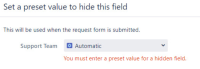-
Type:
Bug
-
Resolution: Fixed
-
Priority:
Low
-
Affects Version/s: 5.14.1
-
Component/s: Assets - Core experiences
-
2
-
Severity 3 - Minor
-
5
Issue Summary
Hide an Assets CF in a JSD Portal fails validation of "Automatic" as a default value.
Steps to Reproduce
- Set an Assets CF with a Filter Assign Scope
- Add the Assets CF to a Request in Jira Service Desk - enable and show it.
- Try to hide the CF - a screen will request to set a Default Value for the CF showing "Automatic" as the current default > Click SET to save it
Expected Results
The Window closes and the Hidden Assets CF is populated according to the Filter Assign Scope.
Actual Results
You get a Validation Error from the CF:

Workaround
Set manually the "value" :
AUTOMATIC-ASSIGN
This will trigger the Filter Assign Scope to populate the CF accordingly!
Delete the Automatic "Value" using backspace, and click SET to close the screen.
The Automatic "Value" will remain (click "Edit Value" - to review it) - and the Hidden CF will be populated correctly when a Ticket is created.
- is cloned from
-
JSDSERVER-7266 Hide an Insight CF in a JSD Portal fails validation of "Automatic" as a default value.
-
- Closed
-