-
Type:
Bug
-
Resolution: Obsolete
-
Priority:
Low
-
None
-
Affects Version/s: 2.2
-
Component/s: Global Configuration
-
1
-
Severity 3 - Minor
-
0
Steps to Reproduce
- Install JIRA 6.3.14;
- Hide the 'Priority Field' in the Default Field Configuration;
- Install JIRA Service Desk 2.2;
- Click on 'Service Desk >> Create Service Desk';
- Select "New Service Desk Project";
- Try to create it.
![]() See this demonstration Video: error-create-sd.mov
See this demonstration Video: error-create-sd.mov
Expected Behavior
The Service Desk would be created.
Actual Behavior
The following error is displayed:
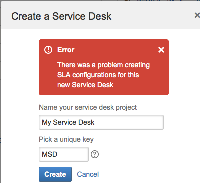
Workaround
Navigate to Administration >> Issues >> Field Configuration >> Default Field Configuration and click on 'Show' next to the Priority field.
- is related to
-
JRASERVER-44981 Hiding Priority or Resolution Field Causes Issues To Not Be Displayed When Viewing A Project Board
-
- Closed
-
-
JC-695 Loading...
- links to