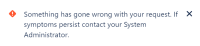-
Suggestion
-
Resolution: Unresolved
-
None
-
2
-
The Email processing logs page within the project shows the error "Something has gone wrong with your request. If symptoms persist contact your System Administrator." when the user doesn't have enough permissions.
We need to provide a descriptive error to help users understand why they cannot view the email processing logs.
Steps to Reproduce
- In a Service Management project, add yourself to the Service Desk Team role but do not provide Administer Project permission.
- Go to Project Settings > Email Requests.
- Click on View logs to view the Processing logs for the mail handler.
Expected Results
The following error should be reported:
You do not have permission to view this log. If the log is associated with a project, only the project admin can view it. If its not associated with a project, only the JIRA admin can view the log.
Actual Results
The following error is reported:
Something has gone wrong with your request. If symptoms persist contact your System Administrator.
Workaround
When trying to view the Email processing logs from Jira Administration > Applications > Jira Service Management > Email requests, the correct error is reported:
- relates to
-
JSDCLOUD-8537 Email processing logs when viewed from within the project report error "Fetch call failed with status code: 401" when you do not have enough permission
-
- Closed
-
- links to
[JSDSERVER-14088] Unclear error message is shown on the Project Email Requests Processing log page when you don't have enough permissions: "Email Something has gone wrong with your request. If symptoms persist contact your System Administrator."
| Support reference count | New: 2 |
| Labels | New: ril |
| Remote Link | New: This issue links to "Internal ticket (Web Link)" [ 978513 ] |
| Description |
Original:
The Email processing logs page within the project shows the error "Something has gone wrong with your request. If symptoms persist contact your System Administrator." when the user doesn't have enough permissions.
We need to provide a descriptive error to help users understand why they cannot view the email processing logs. h3. Steps to Reproduce # In a Service Management project, add yourself to the *Service Desk Team* role but do not provide *Administer Project* permission # Go to *Project Settings* > *Email Request* # Click on *View logs* to view the *Processing logs* for the mail handler h3. Expected Results The following error should be reported: {noformat} You do not have permission to view this log. If the log is associated with a project, only the project admin can view it. If its not associated with a project, only the JIRA admin can view the log. {noformat} h3. Actual Results The following error is reported: {noformat} Something has gone wrong with your request. If symptoms persist contact your System Administrator. {noformat} !misleading_error.PNG|width=315,height=73! h3. Workaround When trying to view the Email processing logs from *Jira Administration* > *Applications* > *Jira Service Management* > {*}Email requests{*}, the correct error is reported: !correct_error.PNG|width=830,height=79! |
New:
The Email processing logs page within the project shows the error "Something has gone wrong with your request. If symptoms persist contact your System Administrator." when the user doesn't have enough permissions.
We need to provide a descriptive error to help users understand why they cannot view the email processing logs. h3. Steps to Reproduce # In a Service Management project, add yourself to the *Service Desk Team* role but do not provide *Administer Project* permission. # Go to *Project Settings* > {*}Email Requests{*}. # Click on *View logs* to view the *Processing logs* for the mail handler. h3. Expected Results The following error should be reported: {noformat} You do not have permission to view this log. If the log is associated with a project, only the project admin can view it. If its not associated with a project, only the JIRA admin can view the log. {noformat} h3. Actual Results The following error is reported: {noformat} Something has gone wrong with your request. If symptoms persist contact your System Administrator. {noformat} !misleading_error.PNG|width=315,height=73! h3. Workaround When trying to view the Email processing logs from *Jira Administration* > *Applications* > *Jira Service Management* > {*}Email requests{*}, the correct error is reported: !correct_error.PNG|width=830,height=79! |
| Attachment | Original: misleading error.PNG [ 443201 ] |
| Attachment | Original: correct error.PNG [ 443200 ] |
| Description |
Original:
The Email processing logs page within the project shows the error "Something has gone wrong with your request. If symptoms persist contact your System Administrator." when the user doesn't have enough permissions.
We need to provide a descriptive error to help users understand why they cannot view the email processing logs. |
New:
The Email processing logs page within the project shows the error "Something has gone wrong with your request. If symptoms persist contact your System Administrator." when the user doesn't have enough permissions.
We need to provide a descriptive error to help users understand why they cannot view the email processing logs. h3. Steps to Reproduce # In a Service Management project, add yourself to the *Service Desk Team* role but do not provide *Administer Project* permission # Go to *Project Settings* > *Email Request* # Click on *View logs* to view the *Processing logs* for the mail handler h3. Expected Results The following error should be reported: {noformat} You do not have permission to view this log. If the log is associated with a project, only the project admin can view it. If its not associated with a project, only the JIRA admin can view the log. {noformat} h3. Actual Results The following error is reported: {noformat} Something has gone wrong with your request. If symptoms persist contact your System Administrator. {noformat} !misleading_error.PNG|width=315,height=73! h3. Workaround When trying to view the Email processing logs from *Jira Administration* > *Applications* > *Jira Service Management* > {*}Email requests{*}, the correct error is reported: !correct_error.PNG|width=830,height=79! |
| Attachment | New: correct_error.PNG [ 443203 ] |
| Attachment | New: misleading_error.PNG [ 443202 ] |
| Attachment | New: misleading error.PNG [ 443201 ] |