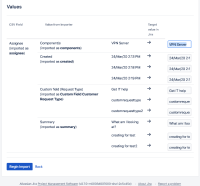-
Type:
Bug
-
Resolution: Fixed
-
Priority:
Medium
-
Affects Version/s: 3.3.0, 3.5.1, 3.12.2, 3.15.3, 4.5.2, 4.7.0, 4.8.0
-
Component/s: Global Configuration
-
37
-
Severity 3 - Minor
-
9
NOTE: This bug report is for JIRA Service Desk Server. Using JIRA Service Desk Cloud? See the corresponding bug report.
Steps to reproduce
- Export issues created in a Service Desk from JIRA to csv
- Import issues back into JIRA mapping the Customer Request Type field to the one exported by JIRA
Expected Behaviour
JIRA imports issues successfully with the expected Customer Request Type
Actual Behaviour
Issues are imported but without the Customer Request Type
The following is seen in the log
2015-01-10 12:32:08,448 JiraTaskExectionThread-5 ERROR admin 752x2267x1 55b6dr 192.168.1.173 /secure/admin/ImporterLogsPage!import.jspa [internal.customfields.origin.VpOriginManagerImpl] Invalid stored origin value Get IT help 2015-01-10 12:32:08,448 JiraTaskExectionThread-5 WARN admin 752x2267x1 55b6dr 192.168.1.173 /secure/admin/ImporterLogsPage!import.jspa [imports.importer.impl.AbstractDataImporter$1Thread[http-bio-8080-exec-5,5,main]] Cannot add value [ [Get IT help] ] to CustomField Customer Request Type in Issue null. Probably value was in incorrect format
Workaround
replace the value in the CSV with the "correct format" value from JIRA's database with the following SQL query.
SELECT distinct(stringvalue) from customfieldvalue, customfield where customfield.cfname = 'Customer Request Type' and customfield.id = customfieldvalue.customfield
It should be all lower cases, with '-' instead of spaces and preceded by the project key and a slash.
For example, "Get IT Help" in project TST will need to be replaced as "tst/get-it-help"
The custom request type will have some random hash values, example: "tst/bc4b6686-1b4a-4f26-84d3-ecf184bafdd9".
In this case, user wouldn't understand what is the correct request type for each string value.
To get the full list of request types + string value for each project, this query can be used:
SELECT p.pname, r."NAME" as request_type_name , (po."KEY" || '/' || r."KEY") AS request_type_key FROM "AO_54307E_VIEWPORT" po, "AO_54307E_VIEWPORTFORM" r, project p WHERE po."ID"=r."VIEWPORT_ID" AND po."PROJECT_ID"=p.id ORDER BY p.pname
- is resolved by
-
JSDSERVER-4520 "Customer Request type" field get encoded when exported to CSV
-
- Closed
-
- relates to
-
JSDCLOUD-1335 Can't import CSV generated from JIRA due to incorrect Customer Request Type format
-
- Closed
-
- causes
-
CST-6484 Loading...
-
JSMDC-5958 Loading...
- is related to
-
SDS-2844 Loading...
- mentioned in
-
Page Loading...
-
Page Loading...
-
Page Loading...
-
Page Loading...
-
Page Loading...
-
Page Loading...
-
Page Loading...
-
Page Loading...
-
Page Loading...
- PIR - Improvement Action
-
PIR-1187 Loading...