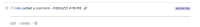-
Type:
Bug
-
Resolution: Unresolved
-
Priority:
Low
-
None
-
Affects Version/s: 4.22.2, 5.1.1
-
Component/s: Email - Incoming
-
2
-
Severity 3 - Minor
Issue Summary
Forwarding emails to the Service Management email channel via Gmail with 'Strip quotes' enabled will add all forwarding history.
Steps to Reproduce
- From Gmail, click to forward an email and add the issue key to the subject.
- Send the email to the mail handler email address.
Expected Results
An empty comment should be added on the ticket.
Actual Results

Workaround
No available workaround.
- relates to
-
JSDCLOUD-11130 Forwarding emails to the Service Management email channel via Outlook will add an empty comment.
-
- Closed
-
- links to