-
Type:
Bug
-
Resolution: Unresolved
-
Priority:
Low
-
None
-
Affects Version/s: 4.20.6
-
Component/s: Knowledge Base
-
2
-
Severity 3 - Minor
-
1
Issue Summary
Viewing knowledge base article from JSM portal (iframe) wraps text incorrectly making it unreadable.
This can be reproduced when putting text and pictures in separate columns (see Steps to reproduce for more details).
Steps to Reproduce
- Create KB space integration between Jira Service Management and Confluence
- Inside KB space in Confluence, create a page and put text and pictures in their own columns, as shown on the picture below:

- Save the page
- Search for KB articles on JSM customer portal > open the page in JSM portal (iframe)
Expected Results
The text and pictures are formatted nicely, in a similar way as in Confluence. There is no wrapping on letter level. If the wrapping around the picture cannot be made, then pictures are positioned above / below the text - example:

Actual Results
The text gets wrapped around pictures, as in a way that every letter ends up in a new row:
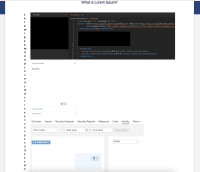
Workaround
- links to

