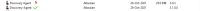-
Type:
Bug
-
Resolution: Fixed
-
Priority:
Low
-
None
-
Affects Version/s: Discovery 3.1.0
-
Component/s: Assets Discovery
-
None
-
4
-
Severity 3 - Minor
-
3
Issue Summary
Discovery agent seems to be installed twice.
Steps to Reproduce
- Download the Latest version of the Discovery tool from the Marketplace (Direct download here)
- Extract the Zip file on a Windows 10 Machine
- Run the Agent installer:
Discovery_Agent_Setup_x86.msi /x64 will give the same result - Navigate to see the Installed Programs
Expected Results
The Discovery Agent application is installed once, one service is running
Actual Results
The Discovery Agent is installed twice:
Once with the correct version, and once with v.3.0.3
The Registry shows the correct instance, and Services shows only one service is running - as expected.
...
Workaround
The duplicated application does not affect the Agent's performance, unless you intentionally uninstall the Application "Discovery-Agent" showing your version.
The "Discovery Agent" v.3.0.3 by itself will run locally, but will fail to communicate with the Discovery tool.