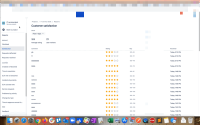-
Type:
Bug
-
Resolution: Fixed
-
Priority:
Low
-
Component/s: Reports
-
None
-
13
-
Minor
-
0
Update from Product team (27 May 2021)
Hey folks,
The fix has now been rolled out to all customers. Do let us know in case you are still facing any issues. I will keep this open for another week.
Cheers,
Jason
Issue Summary
When customer satisfaction report has many entries that span multiple pages, clicking on 2nd page duplicates the entries from the first page and displays them on the 2nd page
Steps to Reproduce
- Have multiple CSAT surveys recorded in your project
- Go to Reports > Satisfaction report.
- You will see reviews recorded that span multiple pages
- Click on page 2.
Expected Results
Records on the 2nd page gets displayed
Actual Results
The records on the first page are displayed and are duplicated increasing the number of entries on the 2nd page to double
Workaround
No workaround for now.