-
Type:
Bug
-
Resolution: Not a bug
-
Priority:
Low
-
Component/s: Customer Portal - Requests, Request Type Configuration
-
None
-
1
-
Severity 3 - Minor
Issue Summary
If a project has hidden request types, these hidden request types, these request types will appear on the request type drop-down options on the "My request" page on the portal.
Steps to Reproduce
- Go to the project settings > Request types > Hide a request type
- Go to the portal > "My requests"
- Select the Request Type drop down field:
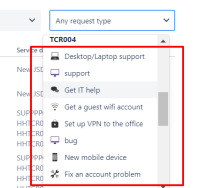
Expected Results
The hidden request type will not be found as an option to select.
Actual Results
The request type is still available for selection.
Workaround
None at the moment
- duplicates
-
JSDCLOUD-8774 Ability to hide request types only from the customer portal
-
- Closed
-