-
Type:
Bug
-
Resolution: Won't Fix
-
Priority:
Medium
-
Component/s: Attachments
-
None
-
18
-
Severity 3 - Minor
-
2
Summary
When the issue has a big number of attachments (e.g. ~90+), the attachments will appear broken in the portal and in the new issue view, the customers won't be able to download or view them.
Environment
JSD tickets with ~90 attachments or more.
Steps to reproduce
- Create a ticket and add more than 90 attachments;
- View the ticket from the portal or from the new issue view;
- Try to download/view an attachment.
Expected results
Jira will show all the attachments in the portal and in the new issue view.
Actual result
The attachments appear broken in the portal and in the new issue view, it is also not downloadable.
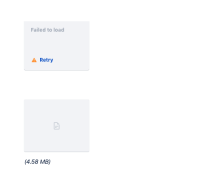
Workaround
- Reduce the number of attachments;
- Split it in different tickets;
- Turn the new issue view off.
- View the tickets in the old view by adding ?oldIssueView=true to the end of the URL. E.g. https://instance.atlassian.net/browse/TST-1234?oldIssueView=true
- is duplicated by
-
JRACLOUD-80635 New Issue View fails to download single attachments when there are more than 170 attachments.
- Closed
- is related to
-
JRACLOUD-74515 New issue view fails to load attachments when there are more than 170 attachments
- Closed
- relates to
-
HULK-192 Loading...