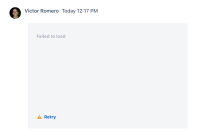-
Type:
Bug
-
Resolution: Fixed
-
Priority:
High
-
Component/s: Attachments, Customer Portal - Help Center
-
None
-
6
-
Severity 3 - Minor
When you change the issue type of a service desk ticket and don't select a new request type all attachments in this ticket fail to load in the portal view.
Steps to reproduce
- Create an issue through the customer portal and attach an image;

- Change its issue type but don't select a new request type;
- Open the issue in the customer portal.
Expected results
You can still see the attachment.
Actual result
Attachment fails to load

Notes
In the new issue view the original request type still appears after changing the issue type (JRACLOUD-73078) make sure to select a request type compatible with the current issue type.
Workaround
Select a request type compatible with the new issue type.