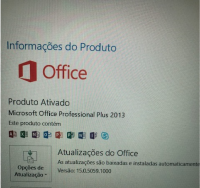-
Type:
Bug
-
Resolution: Fixed
-
Priority:
High
-
Component/s: Email - Incoming
-
5
-
Severity 3 - Minor
Steps to Reproduce
- Make sure to configure your Outlook to don't download the external content as stated on the doc that it follows: Block or unblock automatic picture downloads in email messages
- Create a test ticket with a customer account
- When you receive the customer notification, reply that email adding an Attachment
Expected Results
- Your attachment will be uploaded successfully.
Actual Results
- You will notice that besides your actual attachment, a blank image it will be appended as well on the ticket named:
- image001.jpg
- Or the attachment can be shown by the URL of the image with an exclamation mark at the beginning.
- In case you are replying over a thread email which has previous attachments, that it will break the access to those files as well.
- is related to
-
JRACLOUD-40241 JIRA mail plugin doesn't strip all quote lines when responding from gmail to long email address/sender name
-
- Closed
-