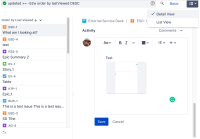-
Type:
Bug
-
Resolution: Duplicate
-
Priority:
Low
-
Component/s: Issue View
-
5
-
Severity 2 - Major
-
2
Summary
Attach a screenshot with to-be-submitted comment in Text mode will remove the comment from the Commend field.
Steps to reproduce the problem
- Create an issue from JIRA in a Service Desk project.
- Copy a screenshot to clipboard.
- Open the issue directly eg. https://<instance>.atlassian.net/browse/<issuekey>
- Type something in the comment in the Text mode, do not submit the comment.
- Paste the image (Ctrl + V).
- Upload the screenshot in the pop-up screen.
Expected result
Screenshot will be uploaded, the comment remains in the Comment box with the wiki markup link of the screenshot at the end of the comment text
Actual result
Screenshot will be uploaded via popup, however, the comment is dismissed
Notes
This does not happen to issues in Business or Software projects.
Workaround
- duplicates
-
JSDCLOUD-5912 Attaching a screenshot in an issue from queue screen will refresh the browser content
-
- Closed
-
- is cloned from
-
JSDSERVER-4788 Attach screenshot by pasting an image from the clipboard removes the draft comment in Text mode
-
- Closed
-