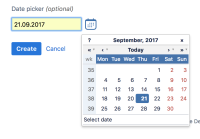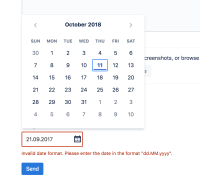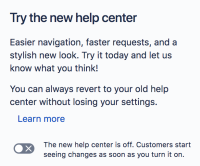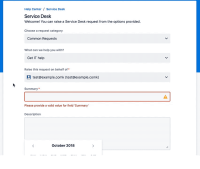-
Type:
Bug
-
Resolution: Fixed
-
Priority:
Low
-
Component/s: Customer Portal - Requests
-
3
-
Severity 3 - Minor
Summary
- When the date format is changed in Jira(https://<instance_name>.atlassian.net/secure/admin/AdvancedApplicationProperties.jspa), the date picker field in the "new help center" should conform to the settings defined in Jira
- Currently, when the date format has been changed e.g. dd.MM.yyy instead of the default d/MMM/yy format, the dates are either displayed incorrectly(dates in the future) or a false error message is thrown(dates in the past)
- This issue doesn't occur in the old help center
Environment
- Jira Service Desk
- "new help center" enabled
Steps to Reproduce
- Define the date format in Jira settings > System > General settings; Advanced Settings(https://<instance_name>.atlassian.net/secure/admin/AdvancedApplicationProperties.jspa). For demonstration purposes, we are using dd.MM.yyyy:

- Add a date picker(type) field to the appropriate Request Type|https://confluence.atlassian.com/get-started-with-jira-service-desk/create-service-desk-request-types-917968307.html]
- Ensure that the "new help center" is enabled. Navigate to Project Settings > Portal Settings > View and customize; under "Try the new help center. Click the toggle switch to the "on" position
- Navigate to the help center and try to enter dates into the date picker
Expected Results
- Correct date displayed when entered using the expected date format
- Customer is allowed to enter dates as per the format defined in the "Advanced Jira Settings"
Actual Results
When setting a date in the past:
When setting a date in the future:

Notes
- This issues only happen in the "new help center"
- In the example above, the "Use ISO8601 standard in Date Picker" setting is set to "Yes". The "Use ISO8601 standard in Date Picker" setting also has no effect on the date picker in the "new help center"; Jira settings > System > Look and feel(https://<instance_name>.atlassian.net/secure/admin/LookAndFeel!default.jspa)
- The date picker seems to work correctly when using the default d/MMM/yy format
Workaround
- was cloned as
-
JSDCLOUD-6874 New help center: date picker language not aligned with Jira settings
-
- Closed
-