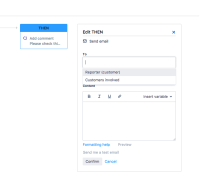-
Type:
Suggestion
-
Resolution: Low Engagement
-
Component/s: Documentation & UI Copy
-
0
-
4
Problem Definition:
Currently when Configuring service desk notifications Depending on the chosen "When" Trigger event Option Selected Different Choose recipients options become available for the To option when sending an email, BUT there is no mention of which is available under each option only noting:
Choose recipients
Add at least one of the following to the To field:
Recipient options Details Reporter (customer) The reporter of the request. This notification is sent even if the reporter has opted out of receiving notifications on the customer portal. Customers involved All customers involved on the request, including the reporter and request participants. This notification is not sent to customers if they have turned off notifications for an individual request in the portal or a request's email thread. Added participants The people who have been added as request participants.
Added organizations The people in an organization that the request has been shared with.Approvers The people who need to approve or decline a request. Exclude person who caused the action Prevents the person who triggered the rule from receiving a notification. For example, if a customer adds a comment to a request, you can choose to exclude them so they don't receive a notification about their own comment.
As an EXE:
If you Choose: "WHEN=Status Changed" for the THEN Send Email "TO" Field only has the options "Reporter (Customer)" & "Customers Involved" available
Suggested Solution
Add information to available Choose recipients options per Trigger event
Current Options:
| Trigger | Available Recipient options |
|---|---|
| A Linked Issue is Transitioned | Reporter (customer), Customers Involved |
| Approval Complete | Reporter (customer), Customers Involved |
| Approval Required | Reporter (customer), Approvers, Customers Involved |
| Comment Added | Reporter (customer), Customers Involved |
| Comment Edited | Reporter (customer), Customers Involved |
| Issue Created | Reporter (customer), Customers Involved |
| Issue Resolution Changed | Reporter (customer), Customers Involved |
| Organization added to issue | Reporter (customer), Customers Involved, Added Organizations |
| Participant Added to Issue | Reporter (customer), Added Participant, Customers Involved |
| SLA Time Remaining | Reporter (customer), Customers Involved |
| Status Changed | Reporter (customer), Customers Involved |
| Time In Status | Reporter (customer), Customers Involved |
Additional Note:
![]() There is also a limitation for the recipients to which an email can be sent by the "Send Email" action in the automation rules. We should specify it in the documentation Automating your Service Desk
There is also a limitation for the recipients to which an email can be sent by the "Send Email" action in the automation rules. We should specify it in the documentation Automating your Service Desk
- is related to
-
JSDSERVER-4780 Add the possibility to select "Added Organization" or "Approvers" for the recipients in the Customer notifications and automation rules
- Gathering Interest
- was cloned as
-
JSDSERVER-5931 Provide Clarification on available Choose recipients options
- Gathering Interest