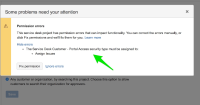-
Type:
Bug
-
Resolution: Timed out
-
Priority:
Medium
-
Component/s: Request Participants
-
8
-
Severity 3 - Minor
Summary
If "Assign issue" permission is not provided to Portal Customers, they will be unable to share request with other customers.
Steps to Reproduce
- Create a Service Desk Project
- Grant User's Permission to share request to anyone.
- Go to the permission scheme and remove the "Assign Issue Permission" from "Service desk customer - portal access" role
- Logged as a Portal Customer, create a request and try to share it.
Expected Results
Once you enter the email address of the person you want to share the request with, you hit "Add" and the participant should be included on the ticket.
Actual Results
Hitting "Add" will not include the other user as a participant.
Workaround
JIRA Service Desk will detect this permission inconsistency and will show a pop-up window, suggesting the resolution of the issue.
- relates to
-
JSDCLOUD-9129 Users cannot transition issues via the customer portal without the Assign Issues permission
-
- Closed
-
- was cloned as
-
JSDSERVER-6267 Customers are unable to share request if "Assign issue" permission is not provided
-
- Closed
-