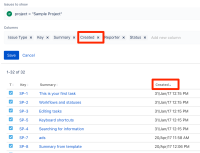-
Type:
Suggestion
-
Resolution: Unresolved
-
Component/s: Queues
-
None
-
48
-
34
NOTE: This suggestion is for JIRA Service Desk Cloud. Using JIRA Service Desk Server? See the corresponding suggestion.
Problem Definition
Currently it is not possible to list tickets in the queue to be sorted according to Created Time. It is only possible to sort according to Created Date only.
Or apart from that a column with tittle of Created time is not available. In case user is interested to have such information displayed.
Suggested Solution
To add a column as Created Time.