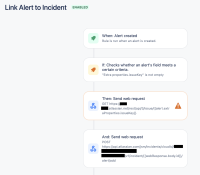-
Type:
Suggestion
-
Resolution: Unresolved
-
Component/s: Operations - Sync
-
381
-
54
Issue Summary
When using JSM operations syncs to creating alerts, the alert should automatically populate on the Linked alerts field.
Steps to Reproduce
- Setup Team or Global sync
- Configure Create Alert processing rule from JSM incident creation
- Alert is created which populates issue key and link in alert
Expected Results
There is an option to automatically populate the alert triggered from the JSM incident that triggers the alert through the team or global sync populates in the JSM incident's Linked alerts field.
Actual Results
The alert create through the team or global sync provides the issue key and link to the issue but the JSM incident does not show the alert in the Linked alerts field on the JSM incident by default and there is no native option to configure this update.
Workaround
None available at this time, one will be added when one becomes available.
- relates to
-
OPSGENIE-1274 As an admin, I expect the synchronization between the Incidents on JSM and Opsgenie
- Gathering Interest
-
OPSGENIE-100 Show Opsgenie Alert/Incident on linked Jira Issue
- Reviewing