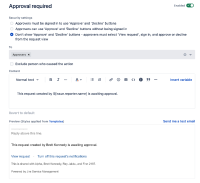Details
-
Bug
-
Resolution: Fixed
-
Low
-
5
-
Severity 3 - Minor
-
2
-
Description
Issue Summary
This affects the Approvals by email notifications, where approvers see the Approve or Decline button on the email or have to sign in to approve.
The Security settings value under Approval required in {{/jira/servicedesk/projects/<projectKey>/settings/customer-notifications/ }}changes by itself without the customer committing any changes.
This happens when user has left the page idle for too long and comes back to change other settings, or if the user has changed Approval required settings, but have cancelled it and saved changes to another Customer Notifications settings rule.
Steps to Reproduce
Method 1:
- Navigate to Customer Notifications page.
- Hard refresh the page or leave the page idle for a long enough time for the session. storage to expire.
- Click into any rules other than Approval required, make a change and save the change.
Or Method 2:
- Navigate to Customer Notifications page and navigate to Approval required rule.
- Make a change to the Security Settings
- Click Cancel instead of save.
- Click into any other rule.
- Make a change and save the change.
Expected Results
For Method 1 to reproduce:
Only the change made by the user is saved and no changes to the Security Settings under Approval required.
For Method 2 to reproduce:
Only the change made by the user to the other rule is saved and no changes to the Security Settings under Approval required.
Actual Results
For Method 1:
The value of Security Settings under Approval required changes to "Don't show 'Approve' and 'Decline' buttons - approvers must select 'View request', sign in, and approve or decline from the request view" for the first Steps to reproduce.
For Method 2:
The value of Security Settings under Approval required changes to which ever value the user selected, before cancelling the change.
Workaround
If you make any changes to the rules in Customer Notifications page, make sure to visit the Approval required rule and change and save the desired Security Settings value again. Make sure this is the very last step in your interactions on the Customer Notifications page and close the page after that.
Attachments
Issue Links
- relates to
-
JSDCLOUD-12123 Approval notification security setting switching between the third option to second / first option when refreshed or accessed the page
-
- Closed
-
- is addressed by
-
PHX-222 Loading...