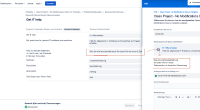-
Type:
Bug
-
Resolution: Fixed
-
Priority:
Low
-
Component/s: Language Support
-
None
-
7
-
Severity 2 - Major
Issue Summary
Instructions field in Request Type settings allows user to enter multi-line text. However, for translations of Instructions field, user cannot enter multi-line text on Language support settings page. [ Supporting ScreenShots Attached ]
Steps to Reproduce
- Go to a JSM Project
- Open Project Settings > Request types > Select a request type > add multi-line text for Instructions field
- Open Project Settings > Language Support
- Add a Language : German ( Example )
- Once added , open translation settings for German language (Select German > Request types > Get IT help ( Example ) in sidebar)
- Here for example we use : Get IT Help
- Enter German translation for Instructions field.
Expected Results
User should be allowed to enter multi-line text for German translation.
Actual Results
Only single line text is allowed, user cannot enter multi-line text for translation.
Workaround
We can input double backslash at places where we need the line breaks.