-
Type:
Bug
-
Resolution: Answered
-
Priority:
Medium
-
Component/s: Customer Portal - Requests
-
None
-
11
-
Minor
-
2
Issue Summary
Radio buttons custom field set as Optional keeps showing "None" as an option even if the customer has a Default Value set.
This is similar to JRACLOUD-75541 but it affects Customer Portal directly.
Steps to Reproduce
- Create a radio button custom field and add some options.
- Add the field to a screen and keep the field as Optional
- Add this radio button to a Request Type
- You'll see the 'None' option showing in your Customer Portal
Expected Results
There is no reason to show the None option if the user didn't create one.
Actual Results
You'll see a 'None' option showing for users:

Workaround
If you set the Radio Button field as Required, you will not see the None option anymore in your Portal
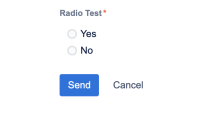
- relates to
-
JRACLOUD-75541 Radio buttons custom field set as required and with a default value still shows "None" as an option
-
- Closed
-
- mentioned in
-
Page Loading...