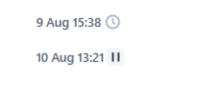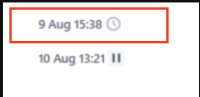-
Type:
Suggestion
-
Resolution: Low Engagement
-
Component/s: SLA
-
0
-
4
Problem Definition
Due date-centric SLA format is displayed in 12 hours format. Currently, it is not possible to configure the SLA format to a due date-centric display using 24 hours format as shown below

Suggested Solution
Please provide the ability to switch between 12 hours or 24 hours format for the Due date-centric display SLA format. The SLA format should also be referring to the Look and Feel of the Jira Configuration.
Why this is important
It would be great if this feature implement because some of the customers are using 24 hours format