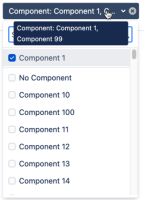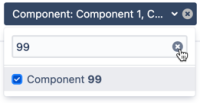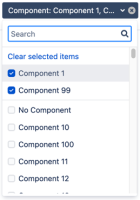-
Type:
Bug
-
Resolution: Fixed
-
Priority:
Low
-
Affects Version/s: 9.4.1, 9.12.2
-
Component/s: Navigation - Search
-
None
-
9.04
-
1
-
Severity 3 - Minor
Issue Summary
In Jira's basic search, whenever we want to filter items loaded as lists, such as versions or components, it only loads the first 99 items.
When we check an item out from the first items, it doesn't show as selected in the dropdown, even though it is included in the filter.
Steps to Reproduce
- Create 100 components (in this example, called "Component <number>")
- In the Basic search, mark "Component 1""
- Then search for "Component 99" and mark it
Expected Results
When expanding the components, both components should be set as marked.
Actual Results
If we click out of the list and click "Component" again, only "Component 1" is shown.

Workaround
When adding items to a filter, click the X button in the search bar instead, so it will show the added items.


If you need to see all items that were added, switch to advanced search, do the desired changes and switch back.
- is related to
-
JRASERVER-59412 See more available fields for Columns in Issue Navigator without typing
-
- Closed
-
- relates to
-
BOAR-430 Loading...