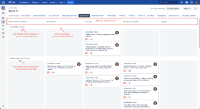-
Type:
Bug
-
Resolution: Done
-
Priority:
Medium
-
Affects Version/s: 8.20.1, 9.1.0
-
Component/s: Accessibility
-
8.2
-
Severity 2 - Major
Issue Summary
The screen reader's reading order of the content changes the intended meaning of the content.
Steps to Reproduce
- In the Jira, select any scrum project.
- In the sidebar of the project, select the Active sprints.
- In the main content of active sprints keeping the screen reader on, navigate between the column header and issues such as "To do", "In progress", and their respective issues.
Actual Results
In the issue swimlane for the Scrum project Active sprints, the reading order is incorrect for the users using assistive technology users. When the screen reader users try to navigate into the swimlane, the navigation is as follows:
Current order:
- TO DO
- IN PROGRESS
- DONE
- SCRUM 13
- SCRUM 14
This reading order makes it for the assistive technology user difficult to understand the structure of the page and content, and are unable to understand which issue is aligned to which status i.e which issue is in To do or In progress etc.
Additionally, the list markup is used incorrectly. All the headers and their issues in different lanes are marked up under a single <ul> element separately.
Expected Results
The reading order for the screen reader should be as follows.
Expected order:
- TO DO and it's related issues SCRUM 13, SCRUM 14
- IN PROGRESS and it's related issues SCRUM-17 etc.
- Done and it's related issues SCRUM 18 ETC.
Ensure that the list markup are marked appropriately as its visible structure.
Refer to the following code snippet for the list structure:
<div>
<ul> <li> <h6>To do <h6> </li> <li> Scrum 13</li> <li>Scrum 14</li> </ul>
<ul> <li> <h6>In progress </h6> </li> <li>Scrum 15</li> </ul>
<ul> <li> <h6> Done <h6> </li> <li>Scrum 18</li> <li>Scrum 19</li> </ul>
</div>
Screenshot


Screen Recording
Screen Recording 2022-08-08 at 4.53.01 PM.mov![]()
Workaround
Currently, there is no known workaround for this behavior. A workaround will be added here when available.
Bug Ref: 739984
- relates to
-
JRASERVER-74384 Active sprints: Status message not announced for screen reader users
-
- Closed
-
-
JRASERVER-75737 Kanban board: when switching columns headers are not announced due to incorrect list markup
-
- Closed
-
- mentioned in
-
Page Loading...