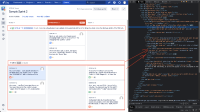-
Type:
Bug
-
Resolution: Fixed
-
Priority:
Low
-
Affects Version/s: 9.7.0
-
Component/s: Accessibility
-
9.07
-
1
-
Severity 3 - Minor
Issue Summary
On kanban board, when switching columns the headers are not announced.
Note: this issue is also reproduced on "Active sprints" page.
Steps to Reproduce
- Turn on the screen reader.
- Navigate to the Kanban board page.
- Tab through the issues on the page.
Actual Results
While navigating using screen reader, tabbing on a board will bypass the columns on the board and so it doesn't tell users which column an issue is at on the board.
Following issues are observed
- aria-hidden is provided to the <div id="ghx-column-header-group"> element
- Headings are coded separately & levels are incorrect.
- Single list markup is provided incorrectly for issues on kanban board.
Note: this issue is also reproduced on "Active sprint" page.
Screenshot
Expected Results
When tabbing on a board will bypass the columns on the board and so it should tell users which column an issue is at on the board.
- remove the aria-hidden attribute from the <div> element.
- the text such as "Backlog" & "8" should be marked as single heading element
- Provide heading level <h2> to "backlog", "Selected for Development", etc text.
- Provide separate list markup for issues under respective columns & provide aria-labelledby attributes to Reference the column headers.
- remove the off-screen <h3> elements from code.
For the columns which don’t have any issues at the moment should also be communicated to screen reader user accordingly. For Example: "No issues in ToDo status".
Code snippet:
<h2 id="header-1">Backlog 8</h2>
<ul aria-labelledby="header-1">
<li>ABC-1</li>
<li>ABC-2</li>
</ul>
Alternate Recommendations
Since the previously mentioned code changes to DOM are time consuming, we suggest to provide following code changes in order to achieve similar behaviour
- Provide role=“none” or role="presentation" for <ul class="ghx-columns"> elements
- Provide role=“list” on every <li class="ghx-column"> & provide aria-label="column-title" or aria-labelledby="colum-title-id"
- role=“listitem” on <div class="ghx-issue">
Workaround
Currently there is no known workaround for this behavior. A workaround will be added here when available
- is related to
-
JRASERVER-74009 Scrum Board Issues : Reading order of static content changes meaning
-
- Closed
-
- relates to
-
JRASERVER-73616 Kanban Board Issues : Non-descriptive label provided for 'Issue key' link present in particular swimlane and inaccurate reading order found for content
-
- Closed
-