-
Type:
Bug
-
Resolution: Unresolved
-
Priority:
Medium
-
None
-
Affects Version/s: 7.13.6, 7.13.9, 8.2.3, 8.3.2, 8.3.3, 8.3.4, 8.4.2, 8.5.0, 8.6.0, 8.13.1, 8.14.1
-
Component/s: Administration - Others
-
7.13
-
27
-
Severity 2 - Major
-
2
Issue Summary
Trying to clear the Default resolution results in an XSRF security token missing page
Steps to Reproduce
Expected Results
The default resolution is cleared.
Actual Results
An XSRF missing token screen is shown:
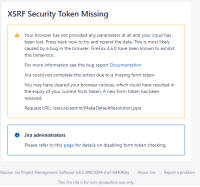
Workaround
- Credit to e6a44563da75
A possible workaround is to create a new throw-away resolution. Make the new resolution the default and then delete the new resolution
- Delete the default resolution from database:
DELETE FROM jiraschema.propertyentry WHERE ENTITY_NAME='jira.properties' AND PROPERTY_KEY='jira.constant.default.resolution'
- relates to
-
JRASERVER-70656 Default Resolution causes issues to be created with Resolution Date and empty Resolution
-
- Closed
-
- mentioned in
-
Page Loading...
