-
Type:
Bug
-
Resolution: Unresolved
-
Priority:
Medium
-
None
-
Affects Version/s: 7.3.8, 7.5.1, 7.6.2, 8.13.2, 8.15.0
-
Component/s: Issue - Fields
-
7.03
-
37
-
Severity 3 - Minor
-
6
Summary:
The pie chart shows duplicate entries if you use a custom field as a statistic type with a multiple context containing the same of custom field options.
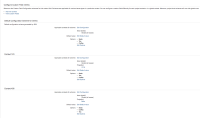
Steps to Reproduce
- Create a custom field select list cascading (single option) or Select List (single choice)
- Configure custom field options
- Add two or more context for this custom field withe the same custom field options
- Associate this custom field to a screen
- Create issues and add a value for this custom field
- Go to the dashboard and add a gadget "pie chart"
- Select a filter and use the custom field as the statistic type
Expected Behaviour
No duplicate entries will be shown.
Actual Behaviour
There are duplicate entries on the pie chart gadget probably because of the custom field context configured with the same custom field options.

Workaround
None
- is duplicated by
-
JRASERVER-62007 Pie Chart Gadgets display duplicate values for a custom field configured with more than one context
-
- Closed
-
- relates to
-
JRASERVER-28166 Ability to have Pie Chart gadget combine components across projects, similar to Labels
- Closed