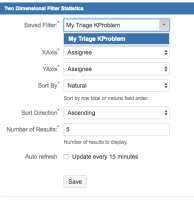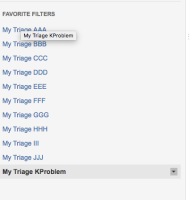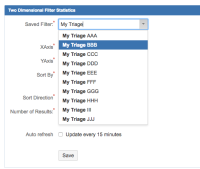-
Type:
Bug
-
Resolution: Unresolved
-
Priority:
Low
-
None
-
Affects Version/s: 7.3.8, 7.5.1, 7.5.2, 7.5.3, 7.6.0, 7.6.4, 7.6.6, 7.6.14, 7.7.1, 7.8.1, 7.9.2
-
Component/s: Dashboard & Gadgets
-
None
-
7.03
-
20
-
Severity 3 - Minor
-
10
Summary
Some gadgets e.g. 'Two-dimensional Filters Statistics' use a 'Saved Filter' select to specify a particular filter for configuration. Others, such as 'Created vs. Resolved chart' use 'Project or Saved Filter' select for a similar purpose. These selects do not always work optimally - autocomplete fails to suggest the filter that fits the string typed in best.
Steps to Reproduce
- Create the following filters (I suggest these to be the only filters present as a different dataset may lead to different results)
- My Triage AAA
- My Triage BBB
- My Triage CCC
- My Triage DDD
- My Triage EEE
- My Triage FFF
- My Triage GGG
- My Triage HHH
- My Triage III
- My Triage JJJ
- My Triage KProblem
Once the filters have been created:
- Add a 'Two-dimensional Filters Statistics' gadget to a dashboard.
- Edit gadget's configuration and type in 'My Triage KP' in 'Saved filter' quick search.
Expected Results
Autocomplete suggests 'My Triage KProblem' filter as it fits the typed in input.
Actual Results
Autocomplete says 'No matches'. One has to type in the full name 'My Triage KProblem' to be able to select it.
Workaround
There is no consistent workaround; however, filters can be renamed; or searched for with different terms. In the example above, searching for KProblem will return the correct filter.
Alternatively, use the advanced search dialog to find the correct filter.
Notes
- When clicking into the dialog box, a REST call is made $jira-url/rest/gadget/1.0/pickers/filters?fieldName=quickfind&query= - this is an empty query which finds 10 saved filters (ordered alphabetically).
- Typing letters into the box does a quick search based on that query - for example, typing "M" with the above data set produces a request to $jira-url/rest/gadget/1.0/pickers/filters?fieldName=quickfind&query=M.
- In each case, only the top 10 rows are returned, sorted alphabetically
- is related to
-
JRASERVER-67927 Filter search for filters with underscore character causes to return no results
-
- Closed
-
- relates to
-
JSWSERVER-11403 Unable to Find Shared Saved Filter when creating a New Board
-
- Gathering Impact
-
-
MNSTR-3816 Loading...
- supersedes
-
JRASERVER-59263 Filter Search in gadgets doesn't find all filters
-
- Closed
-
- mentioned in
-
Page Loading...
-
Page Loading...
-
Page Loading...
-
Page Loading...
-
Page Loading...
-
Page Loading...
-
Page Loading...
-
Page Loading...