-
Type:
Bug
-
Resolution: Unresolved
-
Priority:
Low
-
None
-
Affects Version/s: 7.2.9, 7.4.1, 9.4.5
-
Component/s: Administration - Issue Types
-
7.02
-
4
-
Severity 3 - Minor
-
8
Summary
JIRA 6.4.x IssueTypes were sorted by name while showing in UI. (They were sorted like that in cache)
Environment
- JIRA 7.x
Steps to Reproduce
- Goto to Administration > Issues > Issue Types
- Check the order
Expected Results
IssueType is sorted by name. This is much easier to find required fields when you have a hundred of them.
Actual Results
IssueType is sorted by ID.
Notes
This is another example for Custom Fields:
JIRA 7.2:
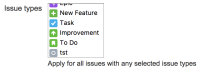
JIRA 6.4:
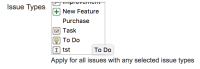
Regression was introduced while refactoring DefaultConstantsManager.java
Workaround
None
- relates to
-
JRASERVER-61108 Issue Types are not sorted alphabetically in various screens
-
- Gathering Impact
-
-
JRASERVER-70868 Issue types are sorted/ordered inconsistently in different places in Jira
-
- Gathering Impact
-
- mentioned in
-
Page Loading...