-
Bug
-
Resolution: Fixed
-
Medium (View bug fix roadmap)
-
3.0.2
-
3
-
4
-
In JIRA 3, you can add an attachment on the 'create issue' screen, but not add a screenshot. This is a bit inconsistent and non-optimal, because often one raises an issue armed with a screenshot, and the only later add other attachments. We should have the option to display the screenshot applet directly on the create issue page.
- duplicates
-
JRASERVER-24757 Ability to take a screenshot when in the "Create Issue" screen
- Closed
- incorporates
-
JRASERVER-34927 Automatically include attachment link in attachment comment
- Closed
- is detailed by
-
JRASERVER-18505 View & Edit Issue Improvements
- Gathering Interest
- is duplicated by
-
JRASERVER-9276 Add ability to attach a screenshot whilst creating an issue
- Closed
-
JRASERVER-9398 ability to attach a screenshot when creating an issue
- Closed
- is related to
-
JRASERVER-16062 Attach Screenshot as an Operation on the Create Issue screen
- Closed
-
JRASERVER-60815 Paste screenshot into issue collector creation screen
- Gathering Interest
- relates to
-
JRACLOUD-5015 Attach screenshot when creating issue
-
- Closed
-
-
JRASERVER-42900 Attach Screenshot During Workflow Transition (on Filter Result gadget)
- Gathering Interest
- supersedes
-
JRASERVER-16062 Attach Screenshot as an Operation on the Create Issue screen
- Closed
-
JRASERVER-42900 Attach Screenshot During Workflow Transition (on Filter Result gadget)
- Gathering Interest
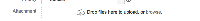
Thanks for that Warren. Looks like I was looking in the wrong section to find release notes - thanks for the info on OnDemand vs. Server.
The "See it twice" was in reference to the fact I could not find the menu, so ended up pasting the required screenshot into a comment - which had the affect that it showed in the comment, as well as the attachment area, which seemed like overkill. I've since been pasting new screenshots back into the main description as that only shows them in the attachment area.
Only functionality we've lost now is the ability to title/name the screenshots (it's possible I just can't see/find it). I used to use this functionality regularly to define the screenshots (i.e. pre-change, post-change).