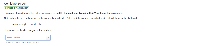-
Type:
Bug
-
Resolution: Timed out
-
Priority:
Low
-
None
-
Affects Version/s: None
-
Component/s: Administration - Screens
-
2
-
Severity 3 - Minor
-
NOTE: This bug report is for JIRA Server. Using JIRA Cloud? See the corresponding bug report.
Summary
JIRA hangs when Edit button is clicked. This happens when all fields are removed from the Edit Screen.
Environment
Steps to Reproduce
- Create a new project
- Go to the project's project administration page > Screens > Click on Edit Issue Screen
- Remove all fields from Edit Issue screen
- Create issue from this project
- Click on Edit button
Expected Results
- Have the same behavior as if the user has no edit permissions in the project permission scheme: No EDIT button and nothing if we use the 'e' shortcut
Actual Results
Workaround
Hit the Esc button from the keyboard
- has a regression in
-
JRASERVER-72779 Edit button causes JIRA to hang when Edit issue screen does not contain any field
-
- Gathering Impact
-
- relates to
-
JRACLOUD-44191 Edit button causes JIRA to hang when Edit issue screen does not contain any field
-
- Closed
-