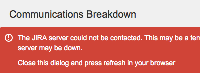-
Type:
Bug
-
Resolution: Fixed
-
Priority:
Low
-
Affects Version/s: 6.1, 6.2, 6.3
-
Component/s: None
-
6.01
When character limit is set (advanced options) the character limit for a comment is decreased by one which each newline.
The same does not apply to issue description/environment (correct limit is used).
Reproduction steps:
1. Set character limit in JIRA to some value (for example 10).
2. Create a project and an issue
3. Open the issue and enter a comment on the issue of maximum allowed length minus one (in this example 9) and a newline. This amounts to 10 characters in total which does not exceed the limit.
Expected:
Comment is created
Actual:
There's an error and comment is not created.

Additional info:
When creating a comment using "edit" issue or with a middle click on "Comment" button (opens up a form in a separate tab) it displays error message about text exceeding the character limit.
- blocks
-
JRASERVER-38357 Text field size limit ignored by incoming mail handlers
-
- Closed
-
- mentioned in
-
Page Loading...