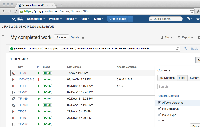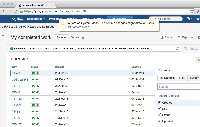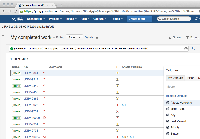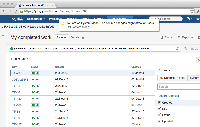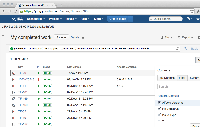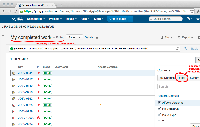-
Type:
Bug
-
Resolution: Unresolved
-
Priority:
Medium
-
None
-
Affects Version/s: 6.0.8, 6.3.10, 6.4.1, 6.4.11, 7.1.2, 8.20.2, 9.12.15, 10.3.7, 10.3.8
-
Component/s: Navigation - Export
-
6
-
38
-
Severity 2 - Major
-
14
NOTE: This bug report is for JIRA Server. Using JIRA Cloud? See the corresponding bug report.
When Exporting a customized columns filter using CSV (Current Fields), the exported CSV file revert the columns to the default configuration.
Steps to produce:
1. Create a filter in advanced mode using JQL, for example the following JQL:
project = "Demonstration Project" AND resolution is EMPTY
2. Save the filter
3. Change the filter column order to show a field, for instance, Labels field
4. Export the filter using the CSV (Current fields), the filter will be correctly exported.
5. Now, add another JQL clause to the previous JQL query for instance:
AND labels = abc
6. Export the filter using the CSV (Current fields) - without saving the changes to the filter. You will notice that the exported file will use the columns from the "My Default" configuration.
Workaround:
- Save the modified filter before exporting to Excel
Detailed at: https://confluence.atlassian.com/display/JIRAKB/Column+order+when+exporting+a+filter+search - Execute another filter and then go back to the modified filter, to reload the filter.
- is caused by
-
JRASERVER-70108 Mouse Click and return/enter in JQL edit have different outcomes
-
- Gathering Impact
-
- is duplicated by
-
JRASERVER-60290 Export -> Excel (Current fields) use logged users current fields despite selected filters field
-
- Closed
-
-
JRASERVER-41341 Export Excel (Current fields) with My Default Columns is not possible when using existing Filter
-
- Closed
-
- is related to
-
JRASERVER-37380 Export all fields to Excel does not include sprint unless listed as column
-
- Closed
-
- relates to
-
JRACLOUD-35415 Export modified filter to Excel revert the column order configured for the filter
-
- Closed
-
-
JRASERVER-34812 Export to CSV (current fields) does not show all columns present in the issue navigator
-
- Closed
-
-
JST-82650 Loading...
- supersedes
-
JRASERVER-14869 Export Current_fields to Excel use default column order instead filter's order after modification of the current view
-
- Closed
-
-
JRASERVER-25321 User's default issue navigator columns ignored when exporting current fields to Excel
-
- Closed
-
- mentioned in
-
Page Loading...
- was cloned as
-
JDEV-25634 Loading...