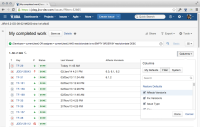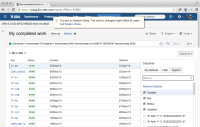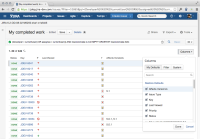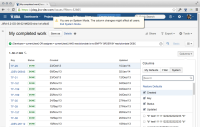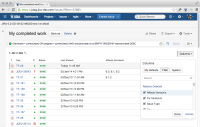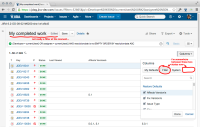-
Type:
Bug
-
Resolution: Won't Fix
-
Priority:
Low
-
Component/s: Work Item - Search - Backend - JVIS
-
16
-
Severity 3 - Minor
-
1
NOTE: This bug report is for JIRA Cloud. Using JIRA Server? See the corresponding bug report.
When Exporting a customized columns filter using Excel (Current Fields), the exported Excel file revert the columns to the default configuration.
Steps to produce:
- Create a filter in advanced mode using JQL, for example the following JQL:
project = "Demonstration Project" AND resolution is EMPTY - Save the filter
- Change the filter column order to show a field such as Labels field
- Export the filter to Excel, the filter will be correctly exported.
- Now,add another JQL clause to the previous JQL query for instance:
AND labels = abc
- Export the filter to Excel (without saving the changes to the filter). You will notice the columns will revert to the default configuration (without the Labels column)
Workaround:
Save the modified filter before exporting to Excel
Detailed at: https://confluence.atlassian.com/display/JIRAKB/Column+order+when+exporting+a+filter+search
- is duplicated by
-
JRACLOUD-60290 Export -> Excel (Current fields) use logged users current fields despite selected filters field
-
- Closed
-
- is related to
-
JRASERVER-35415 Export modified filter using CSV (Current fields) reverts to the "My Default" columns instead of the Filter's Columns
-
- Gathering Impact
-
- relates to
-
JRACLOUD-34812 Export to excel (current fields) does not show all columns present in the issue navigator
-
- Closed
-
-
JRACLOUD-94335 Use filter columns by default whenever the filter is used on the search
-
- Closed
-
-
JRACLOUD-84475 Export search result using visible columns or fields
- Gathering Interest