-
Type:
Bug
-
Resolution: Duplicate
-
Priority:
Low
-
None
-
Affects Version/s: 6.0.8, 6.3.10, 6.4.1
-
Component/s: Navigation - Export
-
6
Steps to reproduce the problem:
- Create a filter so called ABC
- Add any column to the ABC filter such as below:

 I had drag a new column (Description) next to the Key column.
I had drag a new column (Description) next to the Key column. - Navigate to the dashboard and click on the filter total number:

- Bring us back to the filter column view:

- Change this to "My Defaults" to display the columns that I do want:
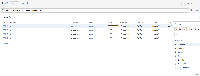
- Export Excel (Current fields)
- Shows the description in the spread sheets.
Expected Results:
Export Excel should follow the 'My Default' Columns view instead of Filter view.
Actual Results:
Export Excel is referring back to the Filter view after did any changes in the 'My Default' Columns view.
Workaround:
Copy the whole JQL query and paste in a new page and then export the excel out.
Futher finding:
After change the column view and click search, it will revert back to the Filter Views.
- duplicates
-
JRASERVER-35415 Export modified filter using CSV (Current fields) reverts to the "My Default" columns instead of the Filter's Columns
-
- Gathering Impact
-