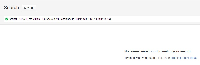-
Type:
Bug
-
Resolution: Won't Fix
-
Priority:
Low
-
None
-
Affects Version/s: 6.0.3, 6.0.6
-
Component/s: Navigation - Search
-
6
-
Severity 3 - Minor
======== Steps to reproduce =======
- Connect JIRA to LDAP directory and sync. (Connector type)
- Assign some issues in a project to an LDAP user in JIRA.
- Delete the user in LDAP, and sync again in JIRA.
- Going to the Project Overview page, the issues tab, we can see that those assigned issues in #2 has become unassigned due to the deleted LDAP user: UnassignedIssue.jpg

- If you click on the Unassigned link, it will bring you to the Issue Navigator to see the list of unassigned issues. But the list is empty: Filter.jpg

======== Expected Behavior =========
- The issue navigator should show the unassigned issues. (previously assigned to the deleted LDAP user)
Reindexing does not help.
- is caused by
-
JRASERVER-35018 Ability to detect a deleted user in LDAP and disable that user
- Closed
- is cloned from
-
JRADEV-23806 Loading...