-
Bug
-
Resolution: Obsolete
-
Medium (View bug fix roadmap)
-
None
-
5.2.9, 6.0.8, 6.1-OD-06, 6.2.3, Archived Jira Cloud
-
LibreOffice 4.1
-
5.02
-
NOTE: This bug report is for JIRA Server. Using JIRA Cloud? See the corresponding bug report.
We have reports from customers that Excel 2010/2013 does not accept the exported file from JIRA anymore. This needs to be verified and corrected.
Excel export cannot be opened on LibreOffice either. And, apparently, on Google Docs as well. Apple's Numbers is also reported to be affected.
- is duplicated by
-
JRASERVER-59140 Security Warning When Opening Exported Excel files from JIRA
-
- Closed
-
-
JRASERVER-59709 Fields not exported to Excel (All fields / Current fields) or Word format
-
- Closed
-
-
JRASERVER-38174 Export to Excel or Word Is Generating HTML Instead
-
- Closed
-
-
JRASERVER-42625 Excel 2013 shows warning when opening Excel reports generated from Atlassian Cloud
-
- Closed
-
- is related to
-
JRASERVER-61244 Export to Excel CSV Current Fields Does Not Show Same Order as WebUI
-
- Closed
-
-
RAID-96 Loading...
- relates to
-
JRACLOUD-32352 Excel Export Is Broken With Office 2010 or 2013 / LibreOffice / Numbers
-
- Closed
-
-
JRASERVER-61891 Search results exported to Excel result in empty sheets due to Microsoft security update
-
- Closed
-
-
JRASERVER-35875 Exported XLS has different format warning in MS Office 2007
-
- Gathering Impact
-
-
JRASERVER-8580 CSV Export from the issue navigator
- Closed
-
JRASERVER-27567 Export to Excel in real xls, not in HTML
- Gathering Interest
- supersedes
-
JRASERVER-11360 Date format is inconsistent during Export to Excel
-
- Closed
-
- was cloned as
-
JSEV-221 Loading...

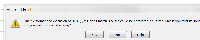
We are facing this issue in v. 7.6.9