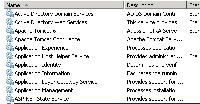-
Type:
Bug
-
Resolution: Fixed
-
Priority:
Medium
-
Affects Version/s: 4.3.3
-
Component/s: Installation
-
Environment:
Windows
-
4.03
When v4.3.2 is still installed (as Windows service) the v4.3.3 installer fails to install a new service.
The reason is as follows:
In all previous versions the service's DisplayName was Atlassian JIRA 4.x.x and a new installer would simply add another service with a new version number.
For some reason this has been changed in v4.3.2, the Display Name is now Apache Tomcat 6. As a result, when a new installer tries to install a new service, this fails because a service with that DisplayName already exists.
Workaround 1
Update the service name as per the attached screenshot. The service name comes from the existing service.
Workaround 2
Rename the v4.3.2 service in the registry:
HKEY_LOCAL_MACHINE\SYSTEM\CurrentControlSet\Services\JIRA260411164010\DisplayName = Atlassian JIRA 4.3.2
(On my machine this setting did not take immediate effect, I had to open and close the service's properties in the control panel first)
After that, the v4.3.3 installer can successfully install the new service.
- is duplicated by
-
JRASERVER-24474 Windows service named incorrectly to 'Apache Tomcat 6'
-
- Closed
-
-
JRASERVER-24597 Service Name already in use during install
-
- Closed
-
- relates to
-
JRASERVER-42537 JIRA Service Name is always the same when installing it as a windows service
-
- Gathering Impact
-