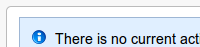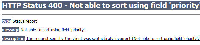-
Type:
Bug
-
Resolution: Duplicate
-
Priority:
Low
-
None
-
Affects Version/s: 4.2, 4.2.1, 4.2.2
-
Component/s: JQL
-
4.02
The steps to reproduce:
- First, it's necessary to access "Issue Navigator" and then select the "advanced searching". This enables the JQL searching. The bug does not occur when simple search is enabled.
- Access the "Fields Configuration" of the project and set the field "Priority" as hidden.
- Now go to "Projects" menu and select the project to access the "Project Summary".
- Access the "Issues" tab to visualize some status about the issues.

- When selecting any of the filters in this screen, no issues is returned.

The error occurs because even when hidden the priority field, the URL generated contains "ORDER+BY+priority". Here is an example:
http://localhost:8080/jira/secure/IssueNavigator.jspa?reset=true&jqlQuery=project+%3D+TST+AND+status+%3D+Open+ORDER+BY+priority+DESC&mode=hide
- duplicates
-
JRASERVER-30093 Hide the priority or resolution field in the Default Field Configuration causes error in Issue Navigator: There is no current active search.
-
- Gathering Impact
-
- is duplicated by
-
JRASERVER-24574 Filters return errors because 'Order by priority' is hardcoded in the project panel when not in use by the project
-
- Closed
-