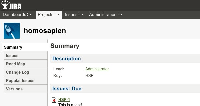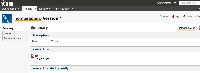-
Type:
Bug
-
Resolution: Fixed
-
Priority:
Medium
-
Affects Version/s: 4.0
-
Component/s: None
-
4
-
1
Problem:
The headings of the various fragments all-throughout the new Browse Project all use dark blue as their colour, when headings in other places in JIRA take on the colours set in the Look and Feel configuration.
- is related to
-
JRASERVER-19403 Links inside gadgets do not take on the colour set in the look and feel configuration
-
- Closed
-
-
JRASERVER-19405 Dates should be rendered using a colour from the look and feel configuration
- Closed