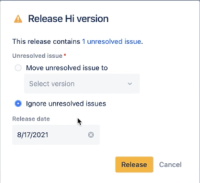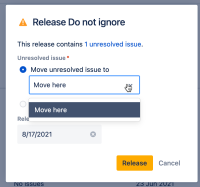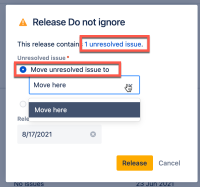-
Type:
Bug
-
Resolution: Fixed
-
Priority:
Medium
-
Component/s: Space - Settings - Versions
-
None
-
12
-
Severity 3 - Minor
-
0
Issue Summary
In this issue, an archived version is visible under the Recent versions section of the Fix versions field dropdown menu. This allows the version to be searched and added to issues.
Here are the prerequisites for this bug to be triggered:
- A version is initially not in an archived state.
- A full view of an issue should be open in a browser tab at the time the version is still not in an archived state.
- Once the version has been archived, the browser page of the issue should not be refreshed. And then select the archived version (either from the unreleased section or the recent versions section). This action triggers the archived version to be 'saved' in the recent versions section and then can be used in other issues.
Steps to Reproduce
There can be several ways to reproduce this.
Replication # 1
- On the Release list page, create a version with a start date and end date of your choice.
- Create an issue and open it in a new browser tab. (Let's call this issue A).
- Check the Recent Versions section of the Fix Versions field and you will find the created version. (Do not refresh this page.)
- Go back to the Release list page and archive the created version.
- Go to issue A's browser tab and select the archived version from the Recent Versions section of the Fix Versions field. (This 'saves' the archived version on the Recent Versions that allows it to be used by other issues).
- Create another ticket and open it in a new tab. (Let's call this issue B).
- Select the archived version from the Recent Versions section of the Fix Versions field.
Replication # 2
- In the Release list of your project, create a version with a start date and end date of your choice.
- Create an issue using the Create button (Let's call this issue A).
- Select 5-6 other versions in the Fix versions field (that is not what you created in step#1) for issue A. This is to replace all the versions under the Recent versions section for the Fix versions field dropdown menu.
- Create another issue and open it in full view in a new browser tab. (Let's call this issue B)
- In the Fix versions field, observe that the version created in step#1 is no longer in Recent versions, but only under the unreleased version section only of issue B. Do not refresh this page.
- Go back to the Release list, in the same browser tab you used for Step # 1.
- Archive the version you created.
- Go to the tab you have for issue B and select the archived version. The archive version should only be visible under the unreleased versions in the Fix versions field dropdown menu. (This 'saves' the archived version on the Recent Versions that allows it to be used by other issues).
- Create another issue and open it in full view in a new browser tab. (Let's call this issue C)
- In the Fix versions field of issue C, observe that the archived version is in the Recent versions section and can be selected.
Expected Results
- Archived versions should no longer be visible in the Fix Version field menu of any issue.
Actual Results
- The archived version is still visible in the Fix Version field of an issue, under the Recent versions.
- The archived version selected could not be removed from the fix version field.
Workaround
To prevent the bug to be triggered:
- If there were open issues in your browser tabs before a version is archived, refresh these browser pages. This will remove the archived version from the Fix Version field and will prevent you as a user to select this archived version. In the below steps, I added the refresh the page action on Step # 5 which should prevent the bug to be triggered.
- On the Release list page, create a version with a start date and end date of your choice.
- Create an issue and open it in a new browser tab. (Let's call this issue A).
- Check the Recent Versions section of the Fix Versions field and you will find the created version.
- Go back to the Release list page and archive the created version.
- Go to issue A's browser tab and refresh the page. You will no longer find the archived version under the Recent Versions section of the Fix Versions field for this issue B.
If the bug was already triggered and you can see the archived version from the recent versions section of the Fix Versions field, we can remove it from the selection by performing the following:
- In any issue in the same project that is not using the archived version, choose 5 versions for the Fix versions field (other than the archived version that is visible). This step will remove the archived version from the Recent versions section because it will be replaced by those versions you selected.
- Revert the Fix versions field of the issue to its original value.
- has a regression in
-
JRACLOUD-92883 Selecting an archived version on Affects version field causes an error
-
- Closed
-
-
AUTO-607 As a user, I'd like to use REST API and Automation rules to update Fix version field with archived version
- Closed
- is duplicated by
-
JRACLOUD-76671 Hide the archived fixed versions from the dropdown menu in an issue
- Closed
- is related to
-
JRACLOUD-83550 Versions from archived project are still selectable when searching
-
- Closed
-
-
JRACLOUD-83269 Archived Fix Versions Should Not Show Up As A Selectable Fix Version
- Gathering Interest