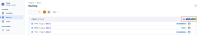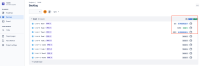-
Type:
Bug
-
Resolution: Fixed
-
Priority:
High
-
Component/s: Board (Team) - View
-
None
-
6
-
Severity 3 - Minor
Issue Summary
When the Time tracking global settings in Jira is set to display the Time in "Hours", the total sprint original estimate displayed on the Backlog screen continues to display the time in "Days" format.
Steps to Reproduce
- Navigate to Settings > Issues > Time tracking
- Ensure the time tracking provider is set to "Jira provided time tracking"
- Click the Edit global settings button and set the Time display format to "Hours".
- Create a team-managed project in Jira.
- Enable the Backlog and Estimation features from the Project Settings' Features page.
- For the Estimation feature, set the estimation option under to use Time instead of Story points.
- Create and add a few test issues to your backlog. Add some data to the original estimate field.
- Review the format of the time displayed on the Backlog tab.
Expected Results
The time format of the original estimate is displayed in "Hours" as per the format selected in Global time tracking settings
Actual Results
The time format continues to display in "Days" format
Workaround
Switching to a different tab and then back seems to correct the time format displayed. However, reloading the page will cause the incorrect format to be displayed again.
- is related to
-
JRACLOUD-87214 In Team Managed project's Backlog view the Original Estimate on the issue shows 0d
-
- Closed
-
-
JRACLOUD-80353 [Tracking in issue links] Date time format issues (system, custom, all views and inputs)
- Gathering Interest