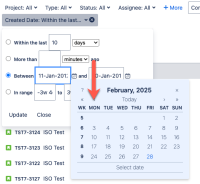-
Type:
Bug
-
Resolution: Unresolved
-
Priority:
Medium
-
None
-
4
-
Minor
-
4
Issue Summary
When opening any calendar in the JQL search, the calendar's first date is Sunday, even if the user's personal settings are Europen countries, for example, English Uk
This also impacts the startOfWeek and endOfWeek function on filter searches. Dashboards correctly consider the ISO8601 (Monday week start) setting, while JQL searches do not. This means that the same filter can return different results between the search view, and when displayed on a dashboard.
Steps to Reproduce
- Go to your personal settings
- Click the profile settings page, change the Language to English UK (for example)
- Go to Jira and open a ticket
- Check any date field, the start date of the calendar will be Monday
- Go to any project > Issues
- In search click + more and search for the Due date
- Click Between and open the calendar.
- Calendar starts on Sunday
Expected Results
The calendar starts on Monday
Actual Results
The calendar starts on Sunday
Workaround
Currently, there is no known workaround for the calendar itself.
For filter searches you can use startOfWeek("+1d") and endOfWeek("+1d"). While on dashboards simply use the default functions.
- is related to
-
JRACLOUD-69095 Ability to edit the start of week day of the Jira Issue Calendar
- Closed
-
JRACLOUD-80353 [Tracking in issue links] Date time format issues (system, custom, all views and inputs)
- Gathering Interest
-
JRACLOUD-76814 Allow further customization for date and date/time field (that's not limited to Account preferences)
- Under Consideration