-
Type:
Suggestion
-
Resolution: Unresolved
-
None
-
1
-
1
Currently most date / time fields on a Jira issue are formatted depending on the user's Language setting on https://id.atlassian.com/manage-profile/account-preferences
This is documented in the following article:
https://support.atlassian.com/jira-software-cloud/docs/how-do-date-and-time-formats-work-in-the-issue-view/
It seems like this is not the case for the Date added column in the Attachments section of an issue:
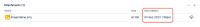
There should be a way to control the format of this date time field. Currently there does not appear to be any way to do so.
- is related to
-
JRACLOUD-83051 24 hour time format not displayed correctly in file attachments
-
- Closed
-
-
JRACLOUD-80353 [Tracking in issue links] Date time format issues (system, custom, all views and inputs)
- Gathering Interest
- blocks
-
CXP-2575 Loading...