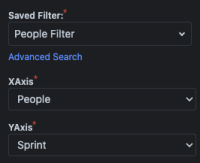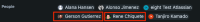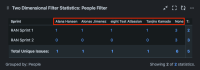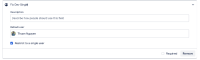-
Type:
Bug
-
Resolution: Timed out
-
Priority:
Medium
-
Component/s: Teams - People and Teams
-
2
-
Severity 3 - Minor
Issue Summary
Two-Dimensional Filter Statistics gadget not showing certain users when grouped by a Team Managed People Field.
Steps to Reproduce
- Create a People type field in a Team Managed project
- Select people in the new field

- Create a Filter that includes the issue (to be used in the gadget).
- On an existing/new dashboard add the Two Dimensional Filter Statistics gadget and configure it with your filter and select the people type field in any of the axis

- Save settings.
Expected Results
Two Dimensional Filter Statistics gadget to show all the users selected in the field
Actual Results
Two Dimensional Filter Statistics gadget is not showing all the selected users in the field


Workaround
- Create a User Picker Global Custom Field in Settings>Issues>Custom Fields
- Go to the issue view and click configure on the bottom right corner or go to Project Settings>Issue Types> Select Issue Type.
- From the right panel go to the "Search field" and add the User Picker Global Custom Field.
- Group the Two Dimensional Filter Statistics gadget with that field
Additional Notes:
Unable to establish a difference between the users shown and the users that are not being shown, tested:
- Unmanaged vs Managed: same domains.
- Unmanaged vs Managed: different domains
- Verified vs unverified accounts
- is incorporated by
-
JRACLOUD-62109 Make it possible to summarize Story Points, and other custom fields, in Two Dimensional Gadget or other statistics view
- Gathering Interest
- relates to
-
JRACLOUD-72205 Team Managed custom fields from Team-managed projects aren't consolidated into one field with gadgets
- Closed