-
Type:
Bug
-
Resolution: Duplicate
-
Priority:
Low
-
Component/s: Dashboard - Dashboards & Gadgets
-
None
-
Severity 3 - Minor
Issue Summary
When the field contains multi bytes characters, they are shown as "square boxes" on the gadget.
Steps to Reproduce
- Create components with either Japanese, Chinese or Korean
- Add issues to the components
- Log works on the issues
- On the Dashboard, add Workload Pie gadget
- Statistic Type: Components
Expected Results
The components are showing correctly
Actual Results
The components are shown in square boxes.
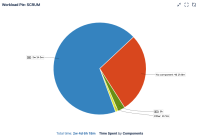
Workaround
Currently there is no known workaround for this behavior. A workaround will be added here when available
- duplicates
-
JRACLOUD-67949 Jira Charting Plugin does not render multi-byte characters correctly
-
- Closed
-
- is related to
-
CONFCLOUD-67997 Square character when previewing Jira chart macro with CJK 2-byte characters
-
- Closed
-
-
JRACLOUD-76488 Average Time in Status gadget cant display multi bytes characters ( Japanese, Chinese etc) correctly.
-
- Closed
-