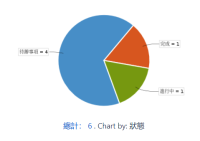-
Type:
Bug
-
Resolution: Cannot Reproduce
-
Priority:
Low
-
Component/s: Macros - Jira Issues
-
10
-
Severity 3 - Minor
Issue Summary
Broken characters are shown for Jira chart macro for Chinese, Korean or Japanese characters
Steps to Reproduce
- Set Jira to use the Chinese, Korean or Japanese Language
- Create a Jira issue
- Add Jira chart macro
Expected Results
Able to see the Chinese, Korean or Japanese characters on the chart
Actual Results
Seeing Square Character on preview mode
Workaround
Currently, there is no known workaround for this behavior. A workaround will be added here when available
- is related to
-
JRACLOUD-67949 Jira Charting Plugin does not render multi-byte characters correctly
-
- Closed
-
- relates to
-
JRACLOUD-78892 Workload Pie gadget can't display multi bytes characters (Japanese, Chinese, Korean) correctly.
-
- Closed
-