-
Type:
Suggestion
-
Resolution: Fixed
-
Component/s: Work Item - Transition (Legacy)
-
70
-
32
Hi everyone,
This is Arbaaz from the Jira team. We thank you for all the comments on needing the Date Picker field to show in a few additional languages other than English. The current functionality of the Date Picker field always showing in English is expected, as support for a few other languages for this field hasn’t been added yet. The good news is that this will be improved with the modern issue transition experience.
I have thus converted this Bug to a Suggestion so that your votes will carry over, and you can continue to track our progress.
Best,
Arbaaz Gowher
Product Manager, Jira
Issue Summary
On Transition screen, when setting a Date Picker field(custom field), if the user's profile language is set to Japanese/Turkish,
the date filled when the user clicks on the calendar icon and picks a day is filled with an invalid format.
Steps to Reproduce
- Add a data picker field to screen(ex.完了日)

- Add screen in a transition (ex. set screen "Done")
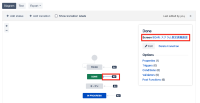
- Set the UI language to Japanese at https://id.atlassian.com/manage-profile/account-preferences
- Transtion the issue to Done and select the calendar icon and set date in the screen.
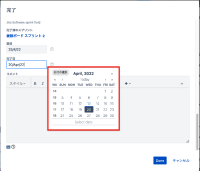
- Click "Done"
- We will see the following error:
"Invalid date format. Please enter the date in the format 'd / MMM / yy'"
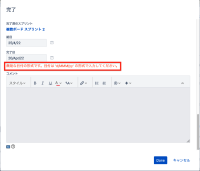
Expected Results
We should be able to select the date. Like JRACLOUD-77460, maybe we can wait for the migration of the transition screen to the new experience.
Actual Results
Seeing following error:
"Invalid date format. Please enter the date in the format 'd / MMM / yy'"
Workaround
Please follow one of these workarounds-
- Set the UI language to English at https://id.atlassian.com/manage-profile/account-preferences
- There is a workaround that was shared a few months ago by a customer by using the Jira date pickers in Advanced Settings. The steps and the results have been recorded on this video.
- Another workaround is to manually type in the English abbreviation for a month (i.e. May instead of the French mai) in the Date Picker field, and this will allow a successful transition.
additional information
I checked in other languages as below. (not all language I checked.)
- Same error: 中文(簡),Francais
- Same error in Turkish
- No error: 中文(繁),Deutsch,Nederland
- [Look and feel] and [Advanced Settings] settings are all default.
- When I create an issue, the calendar view is the new UI, but in transition view, the calendar view becomes the old UI.
- is related to
-
JRACLOUD-77460 Date picker is not working when Profile Language is set to other than English
-
- Closed
-
-
JRACLOUD-78552 Calendar not translated correctly to Spanish on transition screens
-
- Closed
-
-
JRACLOUD-80881 When using Slovak language, date is getting broken
-
- Closed
-
-
JRACLOUD-82661 Error in Search Date Picker When Jira Interface Set to Finnish Language
-
- Closed
-
- is resolved by
-
JRACLOUD-78919 Upgrade the issue transition screens to the new experience
- Closed
- mentioned in
-
Page Loading...
-
Page Loading...
-
Page Loading...
-
Page Loading...
-
Page Loading...
-
Page Loading...
-
Page Loading...
-
Page Loading...