-
Type:
Suggestion
-
Resolution: Timed out
-
Component/s: Editor - Cloud, Work Item - Create - Global
-
1
-
3
Summary
The global issue create experience is being rolled out. The text fields' editor has now changed to follow that of the issue view, including the Description.
Currently the clickable area is not really indicated. There is no border separating the formatting bar and there is actually a padding. The clickable area is actually far down in relation to what some users might expect
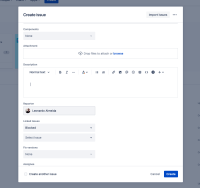

- The clickable area is the blue part highlighted in the screenshot
Suggestion
Consider a visual indication of where the clickable area actually is.
- is related to
-
JRACLOUD-77212 Updates to Issue Create (Please Watch)
- Closed
- relates to
-
JRACLOUD-78376 Description field in new Global Issue Create view and new Issue view has limited area to click in
-
- Closed
-
-
ED-14729 Loading...